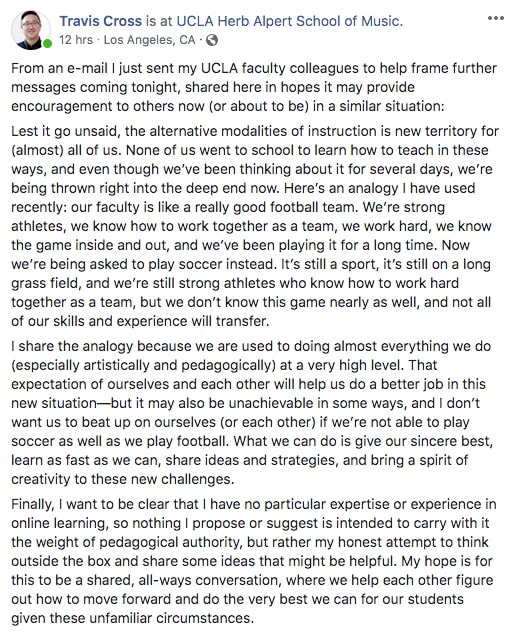Conference Presentation Downloads
| big_repertoire_for_small_bands.pdf | |
| File Size: | 10295 kb |
| File Type: | |
| conductor_as_collaborator.pdf | |
| File Size: | 30860 kb |
| File Type: | |
Navigating the Digital Rehearsal
It appears we may be entering a time where we begin to challenge the way we think about large ensemble instruction. It certainly is different, but for now, it may be our new normal. We can certainly put our heels down and say “No, no way, I can’t do this!” Or, we can look for a new road to pave. The information below is in no way my expert opinion, I do not possess a degree in IT focus, but rather a gathering of what I’ve used in my previous experiences to maintain instruction. I hope it helps you, and please feel free to send additional information to add to this resource. I’m certain many of you have ideas and methods you’re already using.
Four Main Options:
Since option one needs no further explanation, I’ll start with here:
OPTION 2
Hear your students play live, but deal with major lag in sound that causes alignment problems
As a director, we have to decide what will be best for both us and our students. By hearing them play, they will also have to navigate a serious delay in sound and chaos in their headphones. YOU CAN MUTE THEM, and elect which students you hear, but you will still have to navigate a lag with what you conduct and when they respond. This all varies of course based on the internet connection each of you has. You can check your speed very easily here.
This may be a better option for groups who don’t find themselves of the mindset that the students will be present and do the work unless the teacher is looking directly at them. It allows for you to see your participants, even if you choose to mute them, although you need a very large monitor to be able to make out their faces over about 20 participants. It can be very helpful, particularly if you follow it up with something from option 4 for them to submit playing assignments (more on that later).
WHAT ARE MY OPTIONS FOR SOFTWARE SUPPORT?
Zoom Pricing Options https://zoom.us/pricing
ZOOM BENEFIT OVER SKYPE: You can click “Preserve Original Sound” that will then transmit uncompressed audio. In Skype, all audio is compressed, meaning you only get the middle. It is hard to make out high and low frequencies as they are compressed out.
Skype has the advantage of being Free, but has a call limit to 50 people on a call at once
Google Hangout has a promothat is allowing support for this response effort to Coronavirus. (THANKS GOOGLE!) With a Free Trial G Suite, you can host up to 250 participants at once (THAT IS A BIG BAND!), live stream up to 1000,000 viewers, and save a recording of the meeting on Google Drive.
GOOGLE HANGOUT BENEFIT: It integrates easily into Google Classroom, and allows for saving of the video/meeting to Drive for anyone who is unable to participate at that specific time frame. (Zoom does this too, but only on some tiers of membership)
OPTION 3:
Not hear your students, but lead a live rehearsal with them free to ask questions via chat
This is an option I’m most familiar with, in fact the video I posted that prompted these ideas is here.
Advantages: Students don’t have to deal with lag and chaos in their audio, they simply hear only you. If you are already livestreaming your concerts via YouTube or Facebook, this might be the most familiar for you.
Disadvantage: You can’t hear your students. If you don’t feel you have a pretty invested culture in your program, where students show up to be good because that is simply the way we work, this could be a challenge. I took attendance via the live chat option in YouTube Live, and was also able to take questions from students as well. I invited them to send a picture to the chat of their setup and many had their parents take a picture of their music folder propped up on the living room coffee table, headphones on, laptop connected to TV. PRETTY COOL to see their investment. Tenor Sax at the kitchen table wearing a bakers cap was the class winner in case anyone was wondering!
IF YOU USE THIS OPTION to limit chaos for your students in the audio feedback, I highly recommend following it up with something from option for a playing test. DON’T WORRY, I’ve never asked a student to submit a recording of the entire piece, more on this later.
YouTube Live
Facebook Live
The following from Option 2 can also be used because you can elect to mute students; all, select individuals, etc. In fact, if you had a second set of hands monitoring the computer (assistant band director, etc) I think you could click in and out of muting certain students to hear them alone with little lag
Skype
ZOOM
Google Hang
OPTION 4
Ideas for playing test submissions and working with programs like SmartMusic, Audacity, etc. to enhance your students playing experience.
The general feedback I hear from folks regarding digital audio submissions is that they don’t have the time to listen to every single kid play the entire program. Fact: WHO DOES? I don’t need to hear the half notes and whole notes, but maybe the excerpts that are most challenging. Or maybe I only need to hear the half and whole notes of the chorale section, but the end of the piece is fine.
SmartMusic certainly has a cost associated with it, but is invaluable since it will do most of the grading for you. Here is a link to teacher pricing, as well as the link to search repertoireand see if your program is available on their software.
Audacity and SoundCloud
Here is a playlistI made when I performed David Maslanka’s Travelerto help our students focus their practice. (Thanks Dr. Missal and the OSU Wind Ensemble for their fantastic recording) I broke the piece up into smaller rehearsal letters. (You can chop things up in Garage Band, Audacity, so many free options) The great thing about Audacity is that it can adjust the tempi without having any effect on PITCH! So, I made a few tracks of the super challenging things and slowed them down, and gradually increased the tempo back to the original so they could play along with them over the course of the semester.
SoundCloud is a great place to post the audio files you create since you can track total number of plays and views. Google Drive and Drobox work too, but the playback isn’t always great and the platform looks a little clunky.
Again, I’m certain I don’t have all the options, but what I love about our community of conductors is that we look to help others when we can. I’d love to make myself available via digital connection to work with you and/or your students and I’m sure you’re local collegiate band directors would say the same. How efficient we are in rehearsals up to know will be on display for everyone to see as we navigate this digital integration. For me, I’m stressing to students how important it will be that everyone know their part, because when we finally get a chance to come back together we may only have one or two rehearsals. Students will follow our lead, I hope it is in the right direction, with the right attitude.
Best of luck, and I can’t wait to hear from you!
P.S. If you’re looking for words of wisdom on this new normal, check out the email from Dr. Travis Cross to the faculty in the UCLA Music Department:
It appears we may be entering a time where we begin to challenge the way we think about large ensemble instruction. It certainly is different, but for now, it may be our new normal. We can certainly put our heels down and say “No, no way, I can’t do this!” Or, we can look for a new road to pave. The information below is in no way my expert opinion, I do not possess a degree in IT focus, but rather a gathering of what I’ve used in my previous experiences to maintain instruction. I hope it helps you, and please feel free to send additional information to add to this resource. I’m certain many of you have ideas and methods you’re already using.
Four Main Options:
- Do you have Internet 2 at your Research 1 School? You may already know about LOLA, but if you don’t, you should! It allows for low latency, and superb connection. Jason Caslor at Arizona State showed this to me and you can watch ASU Wind Orchestra and Gary Hill rehearse from Tempe, AZ with Lindsey Kesselman in North Carolina in the video above!
- Hear your students play live, but deal with major lag in sound that causes alignment problems. Leads to noisy audio for you and students to navigate.
- Not hear your students, but lead a live rehearsal with them free to ask questions via chat
- Ideas for playing test submissions and working with programs like SmartMusic, Audacity, SoundCloud, etc. to enhance your students playing experience.
Since option one needs no further explanation, I’ll start with here:
OPTION 2
Hear your students play live, but deal with major lag in sound that causes alignment problems
As a director, we have to decide what will be best for both us and our students. By hearing them play, they will also have to navigate a serious delay in sound and chaos in their headphones. YOU CAN MUTE THEM, and elect which students you hear, but you will still have to navigate a lag with what you conduct and when they respond. This all varies of course based on the internet connection each of you has. You can check your speed very easily here.
This may be a better option for groups who don’t find themselves of the mindset that the students will be present and do the work unless the teacher is looking directly at them. It allows for you to see your participants, even if you choose to mute them, although you need a very large monitor to be able to make out their faces over about 20 participants. It can be very helpful, particularly if you follow it up with something from option 4 for them to submit playing assignments (more on that later).
WHAT ARE MY OPTIONS FOR SOFTWARE SUPPORT?
Zoom Pricing Options https://zoom.us/pricing
ZOOM BENEFIT OVER SKYPE: You can click “Preserve Original Sound” that will then transmit uncompressed audio. In Skype, all audio is compressed, meaning you only get the middle. It is hard to make out high and low frequencies as they are compressed out.
Skype has the advantage of being Free, but has a call limit to 50 people on a call at once
Google Hangout has a promothat is allowing support for this response effort to Coronavirus. (THANKS GOOGLE!) With a Free Trial G Suite, you can host up to 250 participants at once (THAT IS A BIG BAND!), live stream up to 1000,000 viewers, and save a recording of the meeting on Google Drive.
GOOGLE HANGOUT BENEFIT: It integrates easily into Google Classroom, and allows for saving of the video/meeting to Drive for anyone who is unable to participate at that specific time frame. (Zoom does this too, but only on some tiers of membership)
OPTION 3:
Not hear your students, but lead a live rehearsal with them free to ask questions via chat
This is an option I’m most familiar with, in fact the video I posted that prompted these ideas is here.
Advantages: Students don’t have to deal with lag and chaos in their audio, they simply hear only you. If you are already livestreaming your concerts via YouTube or Facebook, this might be the most familiar for you.
Disadvantage: You can’t hear your students. If you don’t feel you have a pretty invested culture in your program, where students show up to be good because that is simply the way we work, this could be a challenge. I took attendance via the live chat option in YouTube Live, and was also able to take questions from students as well. I invited them to send a picture to the chat of their setup and many had their parents take a picture of their music folder propped up on the living room coffee table, headphones on, laptop connected to TV. PRETTY COOL to see their investment. Tenor Sax at the kitchen table wearing a bakers cap was the class winner in case anyone was wondering!
IF YOU USE THIS OPTION to limit chaos for your students in the audio feedback, I highly recommend following it up with something from option for a playing test. DON’T WORRY, I’ve never asked a student to submit a recording of the entire piece, more on this later.
YouTube Live
Facebook Live
The following from Option 2 can also be used because you can elect to mute students; all, select individuals, etc. In fact, if you had a second set of hands monitoring the computer (assistant band director, etc) I think you could click in and out of muting certain students to hear them alone with little lag
Skype
ZOOM
Google Hang
OPTION 4
Ideas for playing test submissions and working with programs like SmartMusic, Audacity, etc. to enhance your students playing experience.
The general feedback I hear from folks regarding digital audio submissions is that they don’t have the time to listen to every single kid play the entire program. Fact: WHO DOES? I don’t need to hear the half notes and whole notes, but maybe the excerpts that are most challenging. Or maybe I only need to hear the half and whole notes of the chorale section, but the end of the piece is fine.
SmartMusic certainly has a cost associated with it, but is invaluable since it will do most of the grading for you. Here is a link to teacher pricing, as well as the link to search repertoireand see if your program is available on their software.
Audacity and SoundCloud
Here is a playlistI made when I performed David Maslanka’s Travelerto help our students focus their practice. (Thanks Dr. Missal and the OSU Wind Ensemble for their fantastic recording) I broke the piece up into smaller rehearsal letters. (You can chop things up in Garage Band, Audacity, so many free options) The great thing about Audacity is that it can adjust the tempi without having any effect on PITCH! So, I made a few tracks of the super challenging things and slowed them down, and gradually increased the tempo back to the original so they could play along with them over the course of the semester.
SoundCloud is a great place to post the audio files you create since you can track total number of plays and views. Google Drive and Drobox work too, but the playback isn’t always great and the platform looks a little clunky.
Again, I’m certain I don’t have all the options, but what I love about our community of conductors is that we look to help others when we can. I’d love to make myself available via digital connection to work with you and/or your students and I’m sure you’re local collegiate band directors would say the same. How efficient we are in rehearsals up to know will be on display for everyone to see as we navigate this digital integration. For me, I’m stressing to students how important it will be that everyone know their part, because when we finally get a chance to come back together we may only have one or two rehearsals. Students will follow our lead, I hope it is in the right direction, with the right attitude.
Best of luck, and I can’t wait to hear from you!
P.S. If you’re looking for words of wisdom on this new normal, check out the email from Dr. Travis Cross to the faculty in the UCLA Music Department: